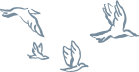TOC #51: Organizing Copy Drafts
(December 21, 2021) And how it can make your clients lives easier
Helllooo! Anyone out there?
Or am I the only one still fully in work mode during the week of Christmas?
Normally I'd take this time off, but Wesley has daycare anyway—and your girl is NOT about to have him miss school when I pay so damn much for it—so I figured I'd make good use of my coveted time on my own to wrap up 2021's projects (which I am pumped to tell you about!) and get some work done.
…but I kinda feel like writing anything of value right now is…useless?
Since everyone is probably long-gone OOO by now?
And, of course, the natural next choice to ‘actually valuable content’ would be holiday-related content, but I don't have enough brain cells for that rn.
So, instead, you're getting your usual TOC, with Christmas colors.
How I Organize My Copy Drafts To Make My Clients' Lives Easier
A few days ago, I shared a photo of my coffee shop setup on my Instagram story, and realized you could see the draft of copy I was working on pretty clearly.
I was writing website copy for The Cycle Sanctuary, a Seattle fitness studio focused pairing on power-based indoor cycling with nutrition coaching and personal training.
(Sidebar: you will definitely be hearing more about this project when the website is finalized in January, because—as you may know, from hearing me frequently reference the fact that my ideal client is a spin studio—this project was a huge *pinch-me* moment.)
In the photo I shared, it was clear that the text was organized into different colors, so I decided to share why: I do it to make my clients' lives easier.
Before I tell you how you can do the same, though, let me do a quick rapid-fire overview of my website copy drafting process:
Send the client a detailed questionnaire, asking them all the things I need to know about their business, their target audience, their offerings, their favorite dad joke… you know, the important stuff.
Have a kickoff call with the client to go over the questionnaire and fill in any gaps / ask about any missing details / clarify things to make sure we're on the same page re: goals, details, etc.
I write the words.
I send the words to them, via Google Doc, complete with a Loom video providing any necessary context, and a “how to navigate this document” notice at the beginning of the draft.
They read the words.
They leave their feedback via the ‘comments’ feature on the Google doc.
They schedule a review call with me, and we go over everything together.
I make edits.
They read (and approve, yay!) the edits.
The draft is sent to the web designer (if they're working with one, which 90% of the time they are—again, yay!) to input the copy.
The designer sends the website to me, so I can do a final proofread.
Done! New website is ready! Woohoo!
Line item #8 is what I want to talk to you about: “I make edits.”
During the editing phase, I never want my clients to be confused about what's what.
So, I made a color key.
Obviously, I type everything in black.
Then, when we're making changes on our review call, I either use green, or orange.
Green = an edit that we've both agreed on.
Orange = something we're (or, usually, just I'm) still workshopping.
I'll give you an example.
On The Cycle Sanctuary's website, I used the word ‘spin’ in a couple places, because I felt like we were seriously over-using ‘cycle’ and ‘cycling.’
My client, Stacy, wasn't down for the word ‘spin’ because it felt too close to the competitors she was trying to differentiate herself from.
(For reference: “spin” makes us think of the dance-esque, fast-paced SoulCycle and CycleBar, and we were going for more of an athletic, traditional, outdoor-cyclist, definitely-no-dancing-ever-at-all vibe).
So, I changed all of the ‘spin’s to ‘cycle’s, and made them all green, so she could easily see everything had been changed.
In another spot, we were trying to decide which word to use in this sentence:
“The only performance-focused, results-based indoor cycling studio in Seattle designed to help you achieve your personal best.”
We were deciding between a bunch of similar words: built, created, born, made… blah blah blah. So, we tabled it, and I told her I'd think about it later—so I made it orange.
I repeat this green-and-orange situation throughout the whole draft.
That way, if Stacy goes into the draft while I'm making edits, she's able to see what's been changed and finalized (green), and what I'm still working on (orange), so she doesn't have to be confused about the status of the copy.
And, before you say it—no, the ‘suggestions’ feature doesn't work for me. It's messy and annoying and kinda confusing and involves email notifications.
& that's it!
Hit “reply” to this email and let me know if you want a more in-depth blog post about my entire website copy drafting process (because I'm down to write it if you're down to read it).
Hi, I’m Sara Noel—website copywriter and marketing mentor for creatives, copywriters, and all-around cool people. Thanks for reading this edition of the Tuesday Table of Contents! If you like my content and you want even more BTL in your life, here are a few ways you can connect with me:
Check out my services. I write website copy, sales pages, email sequences, blog posts, and brand messaging guides for entrepreneurs of all kinds! Maybe you’re my next favorite client. ;)
Read my blog. It’s home to everything from copywriting tips, to marketing education, to freelance advice, to portfolio-worthy projects… if you like this newsletter, you’ll love the blog. Here’s a quick roundup of my most popular posts.
Sign up for my web copy course. Actually, it’s not *only* about website copywriting—I also teach modules on copywriting basics, developing your target audience, search engine optimization, blogging, and email marketing.
Enlist me as your mentor. I have an entire in-depth blog post about my one-on-one consulting process for new and aspiring copywriters, if you’re interested in having a big-sis-style mentor to help you grow your freelance copywriting business & get results.
To get in touch with me directly, send me a DM or email sara@betweenthelinescopy.com. Have a great day!
xo, Sara